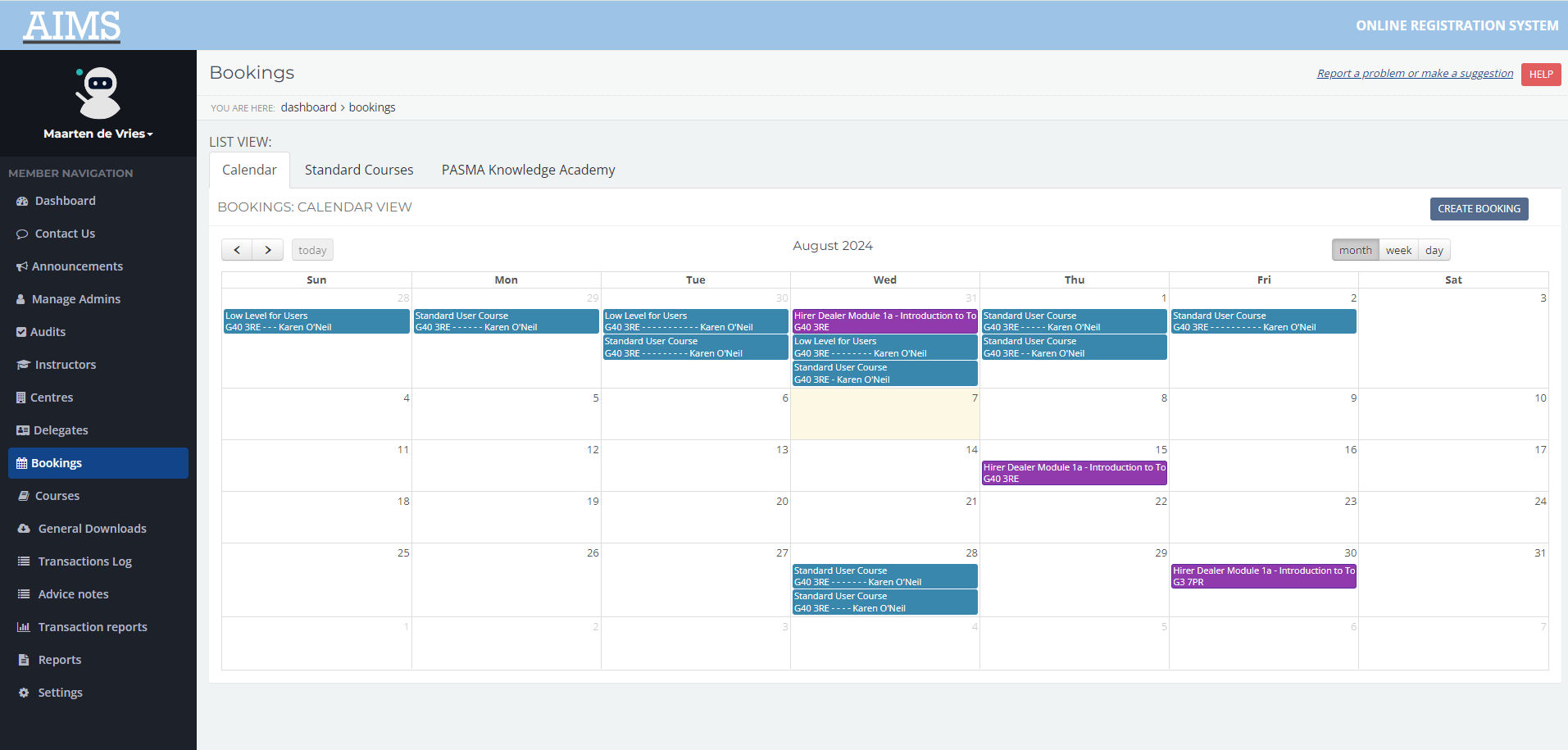Knowledge Academy – Finding an existing booking (archived)
To find an existing Knowledge Academy booking, just click on the Bookings option in the menu and then the “Knowledge Academy” tab. You will there see a full list of all the bookings currently on the system. You can sort or search this list by UBR (Unique Booking Reference), Course name, Centre details. You can also sort the list by Last Registration date.
To add, edit or remove delegates from a specific booking in the list, just click on the magnifying glass icon to see the booking details page plus all the delegates for that booking.
You can see all your bookings also on a calendar view. Just click the “Calendar” tab. Knowledge Academy course bookings are shown in purple.