Knowledge Academy – Adding or removing delegates from a booking (archived)
You can add any number of delegates to a booking. The process is as follows.
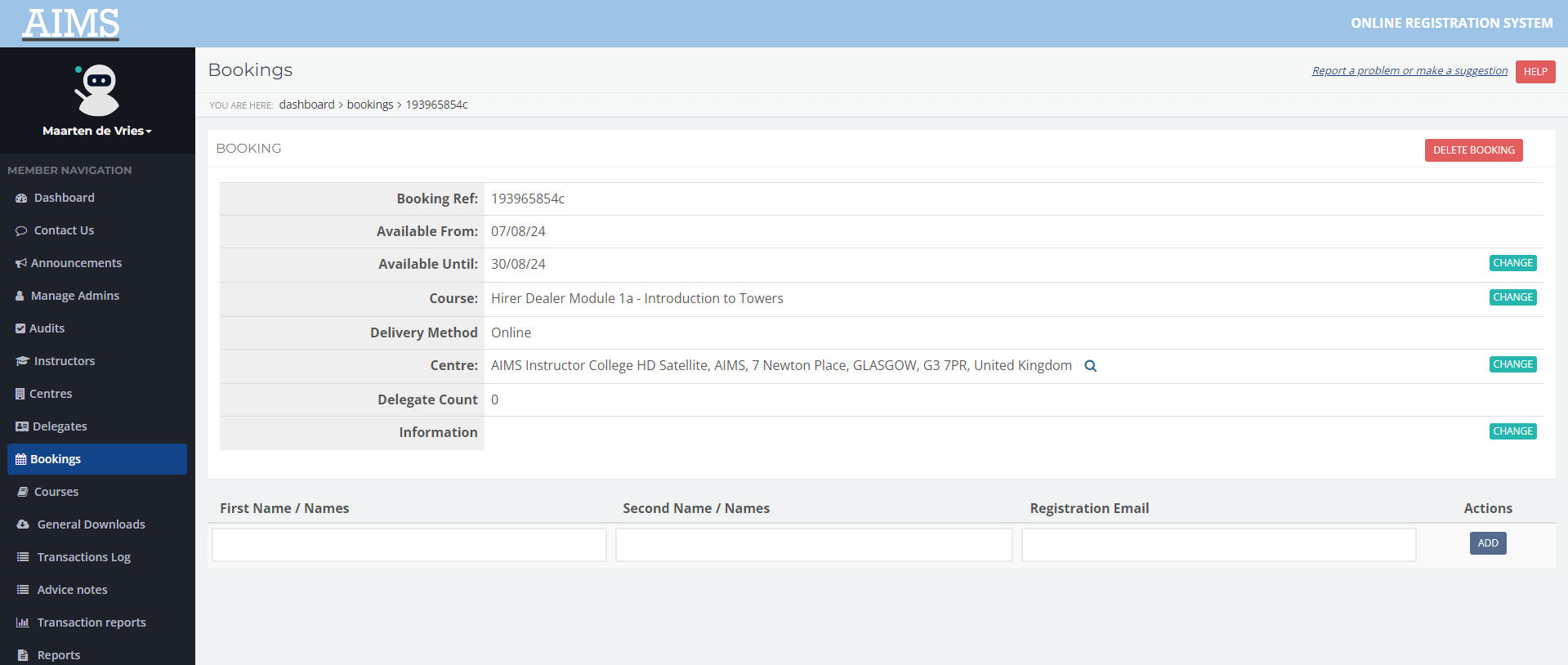
- Add the name(s) and email address to the first available slot (see screenshot above)
- Click “ADD”. The delegate is now added to the booking.
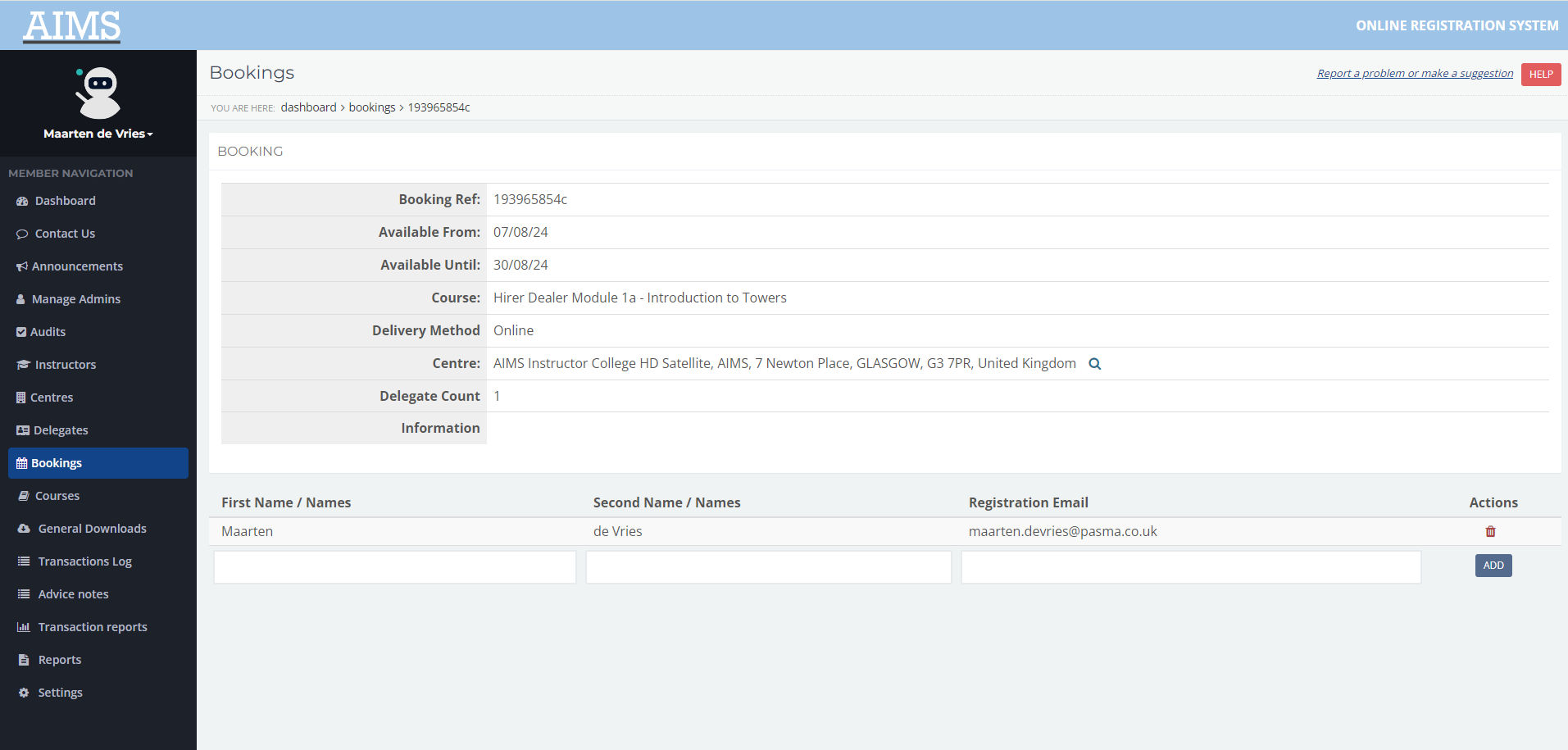
- The delegate can be removed again by clicking the dustbin icon. You will be asked to confirm the deletion.
When a delegate is added to the booking they will receive an email with a link to a course enrolment page where they will be asked to provide some more information and confirm their details.
